








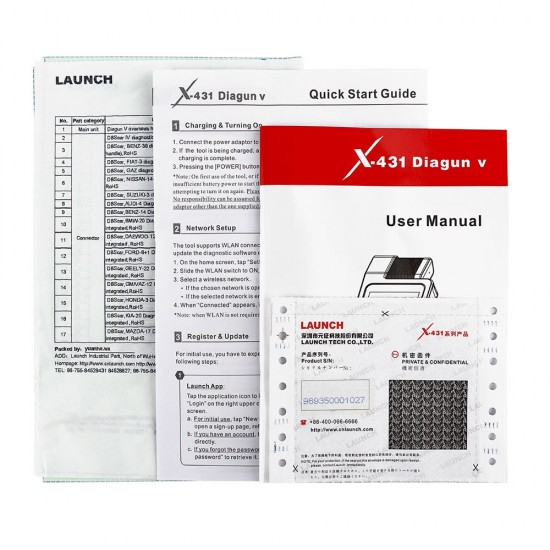












- Stock: In Stock
- Model: SP300-C
- Weight: 4.50kg
- Dimensions: 42.20cm x 12.30cm x 35.40cm
Please contact WhatsApp: +1 937 888 0032
LAUNCH X431 DIAGUN V Bi-Directional Full System Scan Tool with 2 Years Free Update
Highlights:
1. 2 Years Free Update Online
2. Upgrade Version of DIagun IV
3. 32GB large storage for smoother operation
4. The connector can be inserted into the host, which is easy to use, and not easy to lose.
5. Both the front and back of the connector can be inserted into TYPE C interface, making operations more convenient and charging more stable.
6. One-click Smart Upgrade: Support online one-click smart upgrade for car software. To enjoy better functions and upgrade services, upgrade software aperiodically.
Product Description
Launch X-431 Diagun V is a cost-effective product independently developed by Launch. It inherits many advantages of X-431 Diagun IV, such as wide coverage of car models, powerful diagnostic functions, and accurate test data. It supports the diagnostic functions including Read DTCs, Clear DTCs, Read Data Streams, Actuation Test, Special Functions, Coding, and Matching, realizing full car model and system fault diagnosis.
Wide Vehicle Coverage
Support all ECUs of 12V EFI car models, covering ten thousands of car models such as Maserati, Ferrari, Rolls-Royce, Bentley, Benz, BMW, Audi. Support fault detection for most Asian, European, American, and domestic car ECUs, to realize full car model and system fault diagnosis.
Functions:
1. Full System Diagnostic Function – Precise Diagnosis
Launch's over 20-year car diagnosis technology and experience help develop original factory devices for most domestic brand car factories, enabling the product functions (such as Read DTCs, Read Data Streams, Actuation Test) to reach the level of original factories.
2. Diagnostic Function – Data Stream and Waveform Recoding and Playback
Data stream and waveform recoding and playback can analyze the faults that only reoccur during driving and can quickly rectify car faults.
3. One-click Feedback of Diagnostic Problems
If the car model or a function is abnormal during use, you can provide the fault information to Launch through diagnostic feedback, and then a specialized technician will track and deal with the fault.
4. Massive Maintenance Help Materials
Provide a large number of detailed operation skills, maintenance materials, maintenance cases, training videos, and product manuals to help maintenance technicians quickly rectify faults and improve the diagnostic efficiency.
5. Personal Center
Personal Center includes My Report, My Connector, Firmware Fix, Diagnostic Feedback, Personal Information, Change Password, Settings and so on.
6. Many Special Functions
Support 11 common special functions including service lamp reset, throttle matching, steering angle reset, brake pad reset, tire pressure reset, immobilizer matching, ABS bleeding, battery matching, gear learning, injector coding, and DPF regeneration.
Attachment: Comparison of New and Old Product Device Parameter
Product | X-431 Diagun IV | X-431 Diagun V |
System | Android 7.0 | Android 7.0 |
Screen Size | 5.5-inch HD 720*1280 | 5.5-inch HD 720*1280 |
Resolution | 720*1280 | 720*1280 |
Processor | Quad-core 1.1GHz | Quad-core 1.3GHZ |
Memory | 1G | 2G |
Storage | 16GB | 32GB |
| 2500mAh | 4680mAH |
Camera | Front 2 million, rear 8 million | Rear 5 million |
Diagun V Host Parameters
Operating system: Android 7.0
CPU: 1.3GHz Quad-core
Display screen: 5.5-inch HD 720X1280
Memory: 2G
Storage: 32GB
Battery: 4680mAh
Camera: rear 5 mp
Dimension: 218.4 x 100 x 36.7mm (length x width x height)
Working temperature: 0℃~50℃
DBScarIV Connector Parameters
X-431 Diagun V adopts a DBScarIV diagnostic connector with small size and high stability. The connector can be inserted into the host and is easy to use. The same connector is used for diagnosis and matching. The connector supports fault tolerance CAN diagnosis. Detailed parameters are as follows:
Dimension: 58×47×24 mm (without plug)
Working voltage: 9V DC--18V DC
Test voltage: DC12V
Typical power consumption ≤2W
Diagnostic mode: Bluetooth
Working temperature: 0℃~50℃
Indicator lamp (red): turns red when connected to power supply.
Indicator lamp (blue): turns blue in wireless Bluetooth mode.
Diagun V FAQ
1. How to save power?
Please turn off the screen while X-431 Diagun V keeps idle.
Set a shorter standby time.
Decrease the brightness of the screen.
If WLAN connection is not required, please turn it off.
Disable GPS function if GPS service is not in use.
2. What should I do in case I forgot the screen lock?
You can set screen lock as pattern or password. If you forgot the password, please consult your device provider or reset your device.
Warning: Resetting may cause data loss. Before use, please make sure important data has been backed up.
3. How to do if the system runs slow?
In this case, please do the followings:
> Check all running applications and stop the unnecessary applications (Steps: Settings -> Apps -> Running -> Tap the desired application and then tap “Stop”).
> Check all installed applications, remove the unnecessary applications (Steps: Settings -> Apps -> Downloaded -> Tap the desired application and then tap “Uninstall”).
If all steps mentioned above are finished and the system still works slowly. Please try to close the system and reboot your X-431 Diagun V.
4. How to reset X-431 Diagun V?
Resetting may cause data loss. Before doing so, please make sure important data and information has been backed up.
Do the following to reset X-431 Diagun V:
1. Tap “Settings” --> “Back & Reset”;
2. Tap “Factory data reset”;
3. Tap “Reset tablet”;
4. Tap “Clear all data” to start resetting until the tool automatically reboots.









